Getting Started with Tableau Public
Figure 1
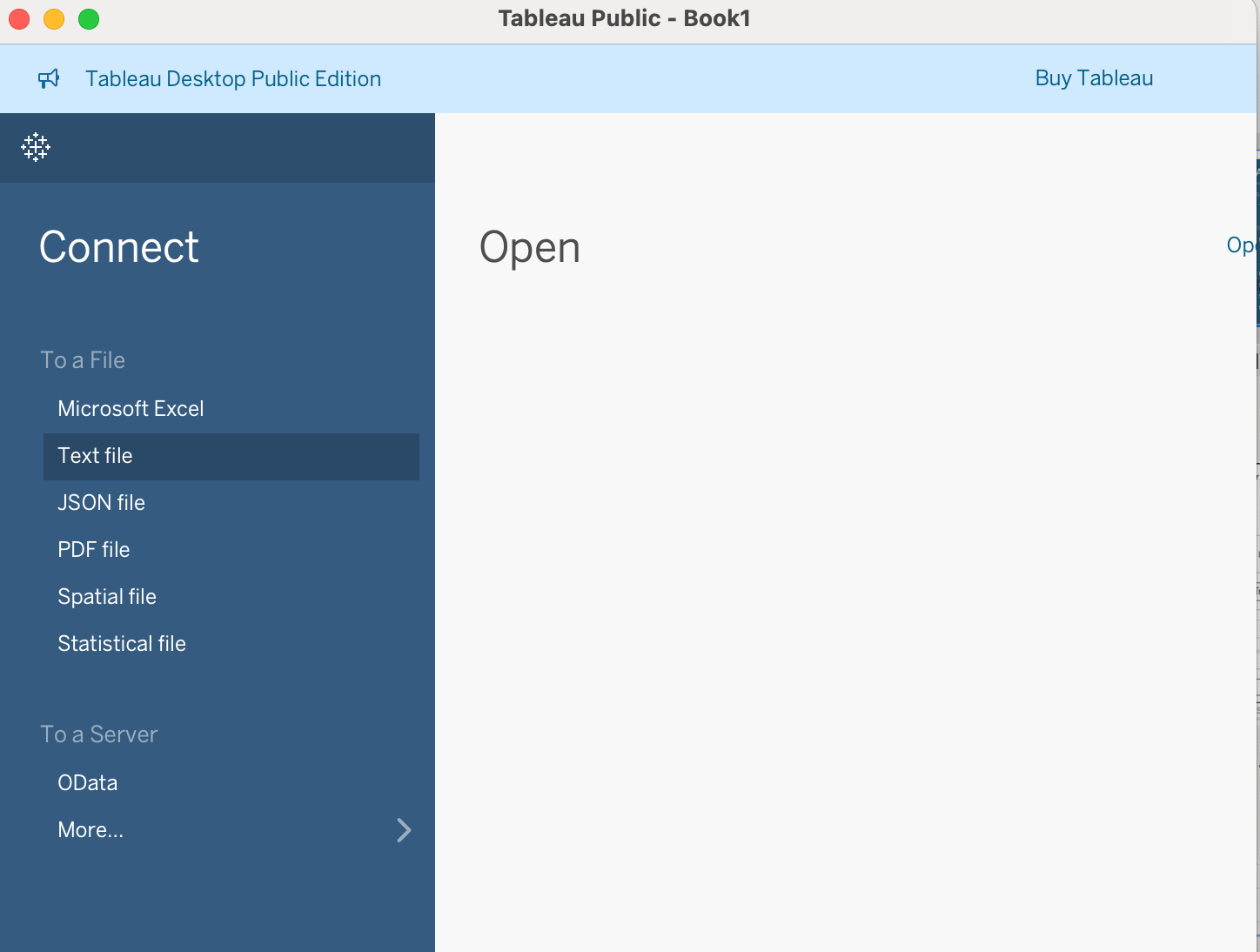
Open and connect a text file
Figure 2
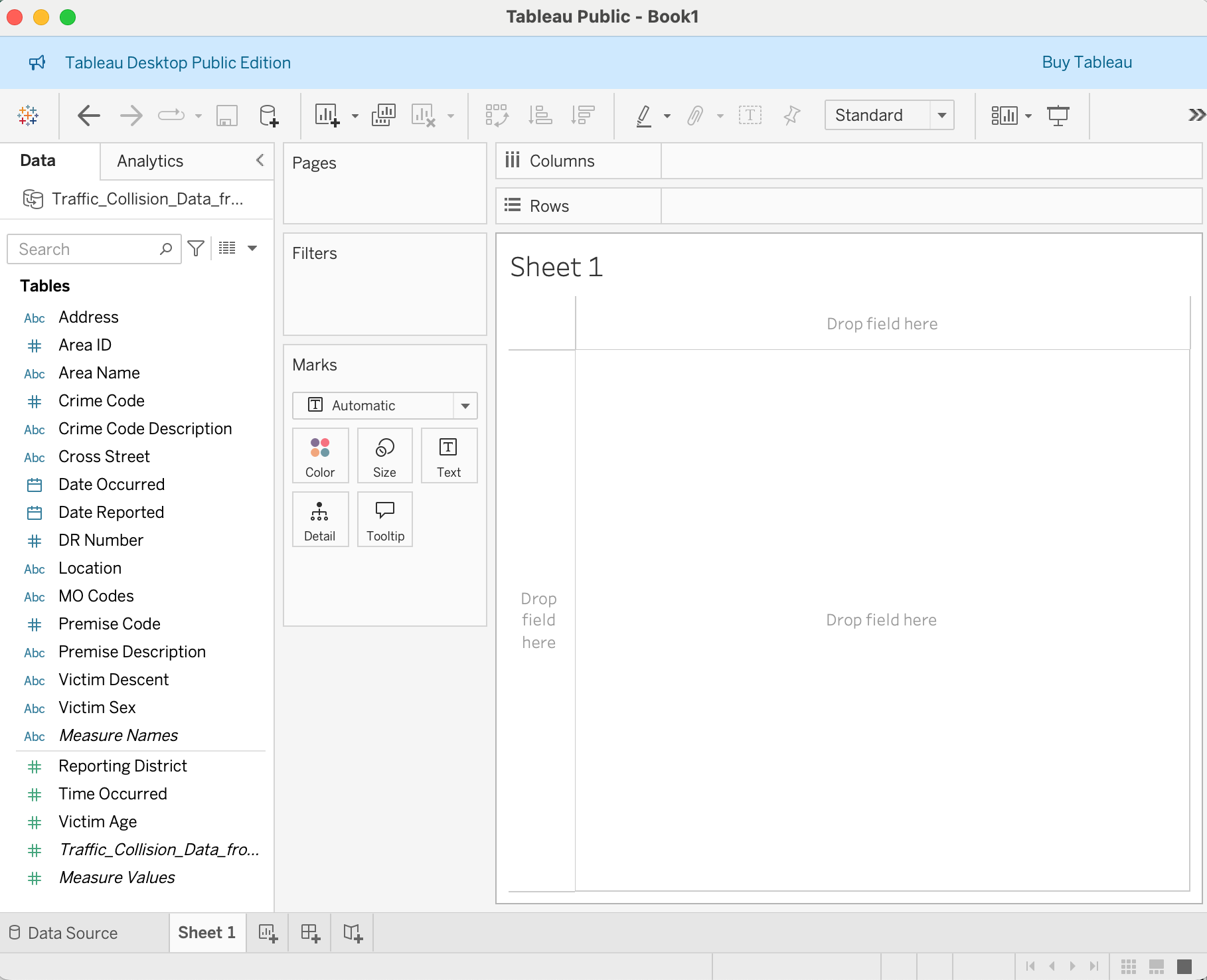
Worksheet 1 after selecting a CSV file
Exploring and Cleaning Your Data
Figure 1
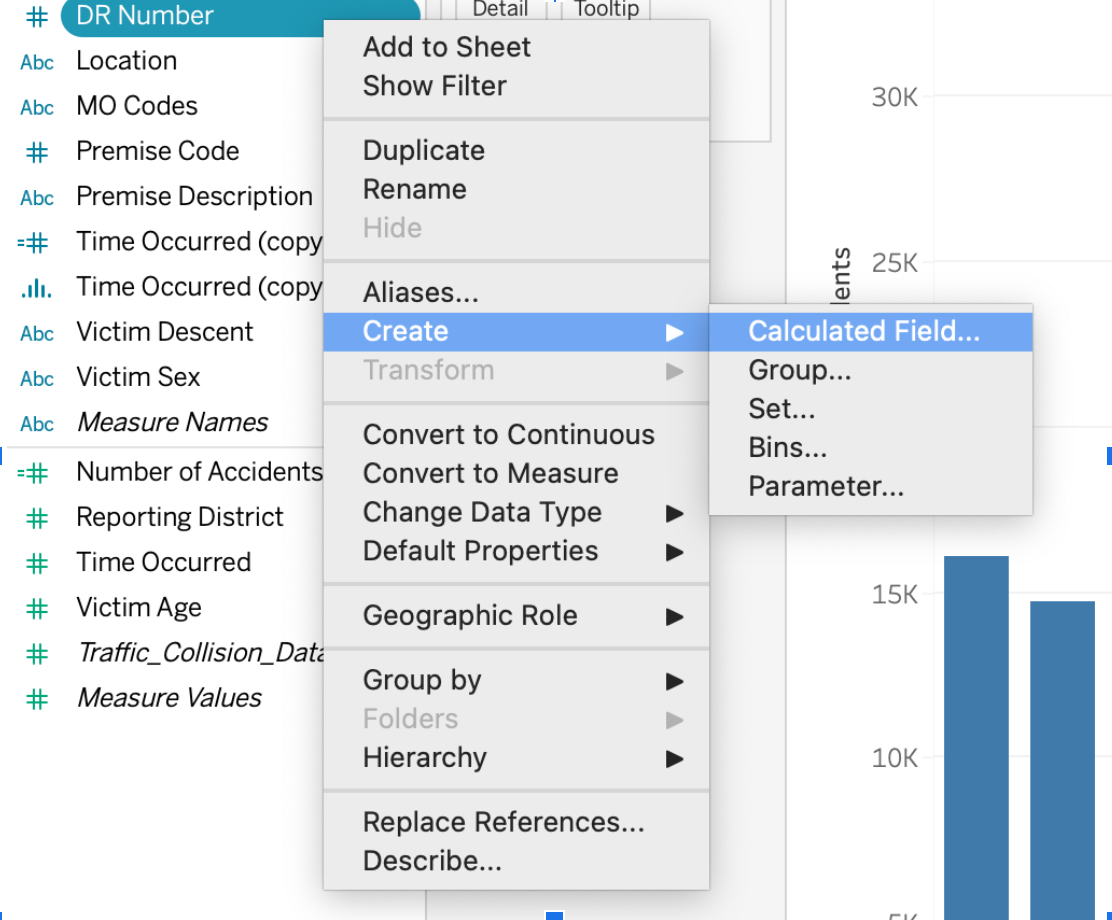
Creating a calculated field for DR Number
Figure 2
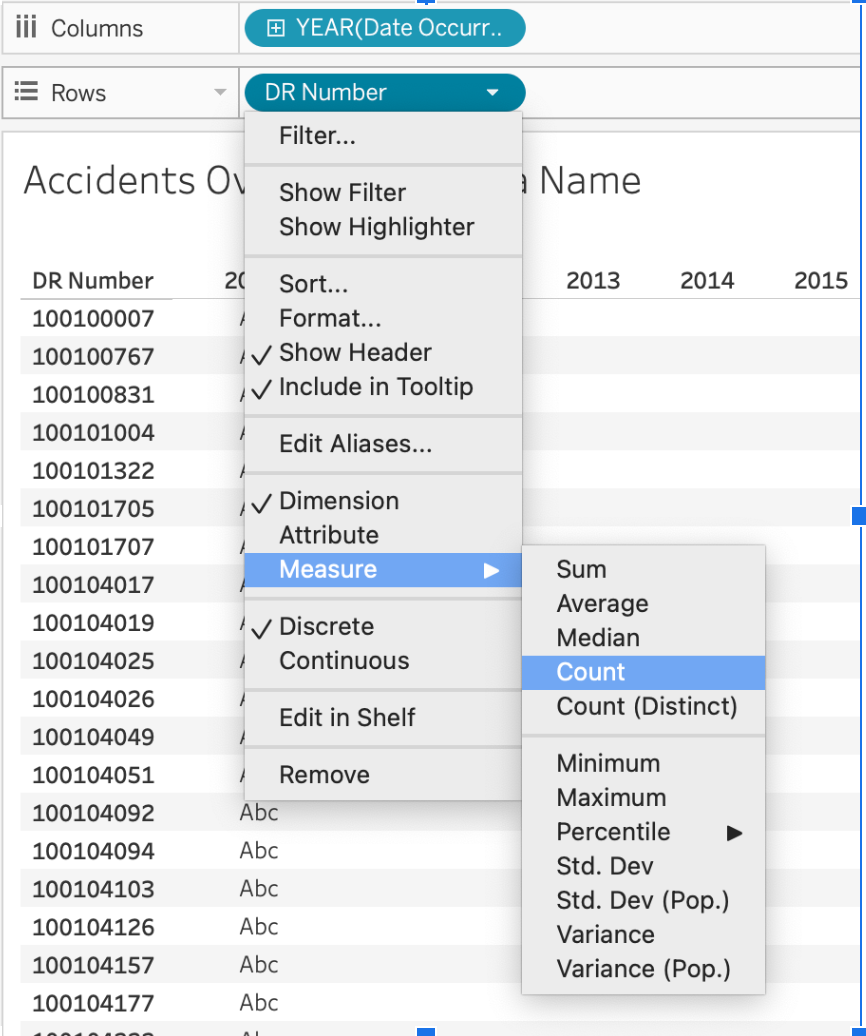
Making your new variable be a count of Number of
Accidents
Visualizing Data with Charts and Maps
Figure 1
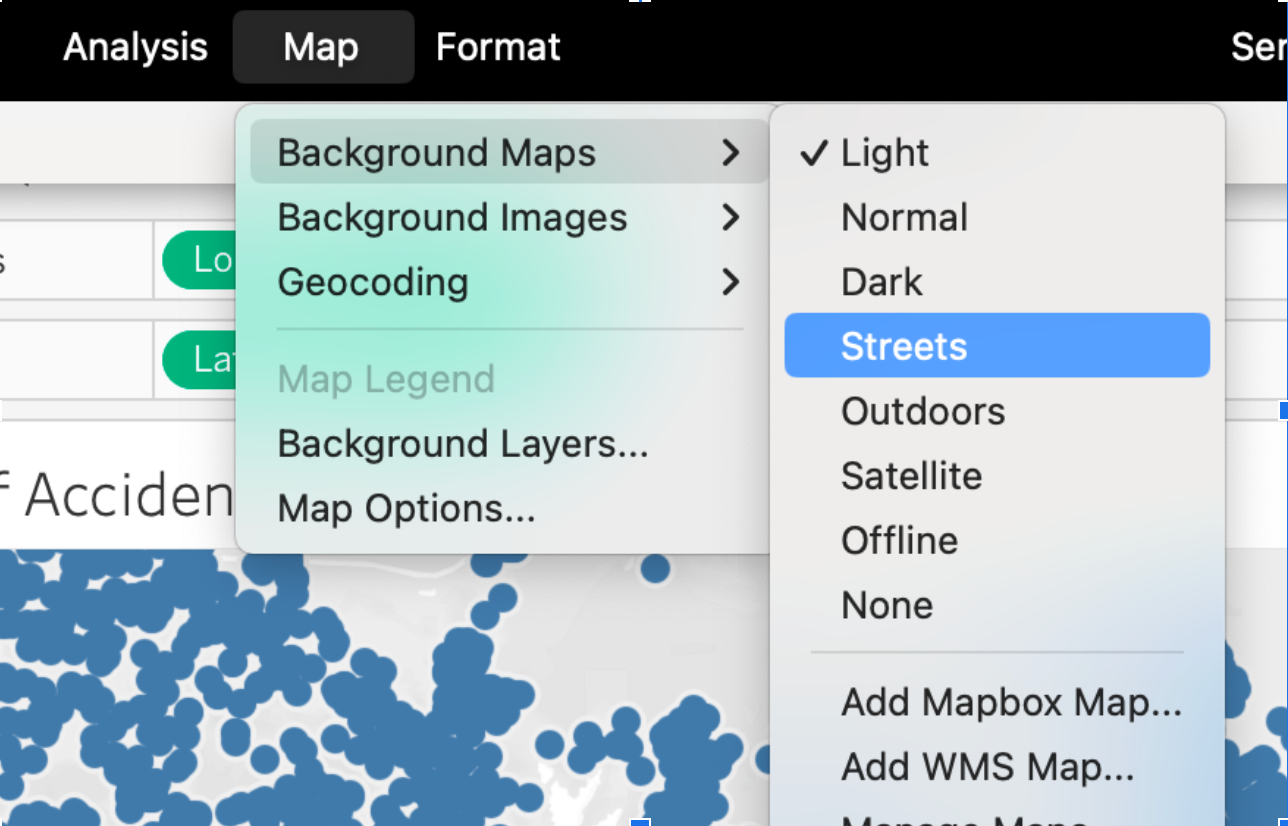
Changing the base layer to show streets on your
map.
